Custom alerts and data visualization let you quickly identify and prevent storage space issues.
Imagine you know when and where storage problems occur before they impact your business. Paessler PRTG gives you the power to scan your drives, analyze disk usage, and resolve problems proactively. With real-time insights and easy-to-use tools, PRTG makes sure that you stay ahead, whether you are managing local hard disks, SSDs or network shares.
Create custom reports to monitor disk space usage trends and plan for future storage needs.
Receive instant notifications when storage thresholds are reached, ensuring a rapid response to critical issues.
Display disk usage with easy-to-read graphs that make it easy to identify and address space hogs.
Identify large or duplicate files easily to reclaim valuable disk space and optimize system performance.
Diagnose network issues by continuously tracking hard drive space. Show disk usage and other key metrics in real time. Visualize monitoring data in clear graphs and dashboards to identify problems more easily. Gain the overview you need to troubleshoot storage space shortages.

Device tree view of the complete monitoring setup
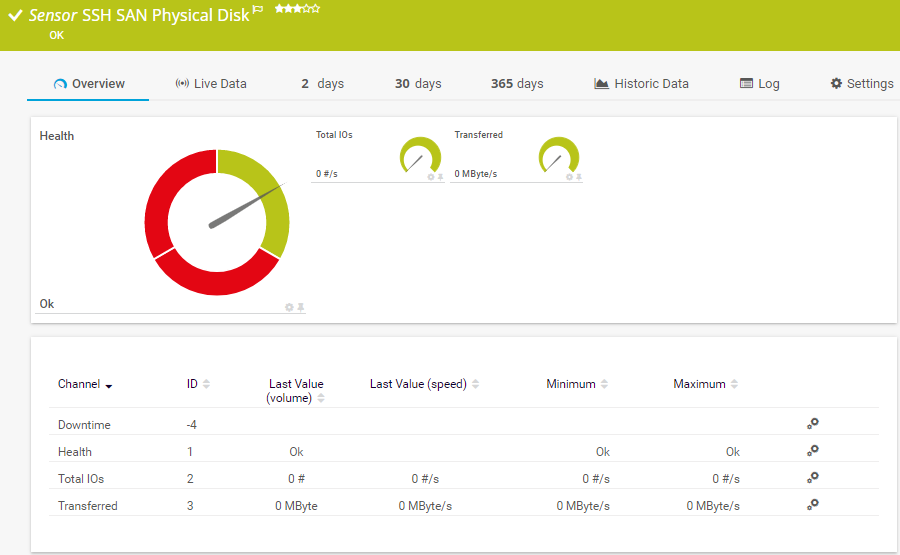
Custom PRTG dashboard for keeping an eye on the entire IT infrastructure
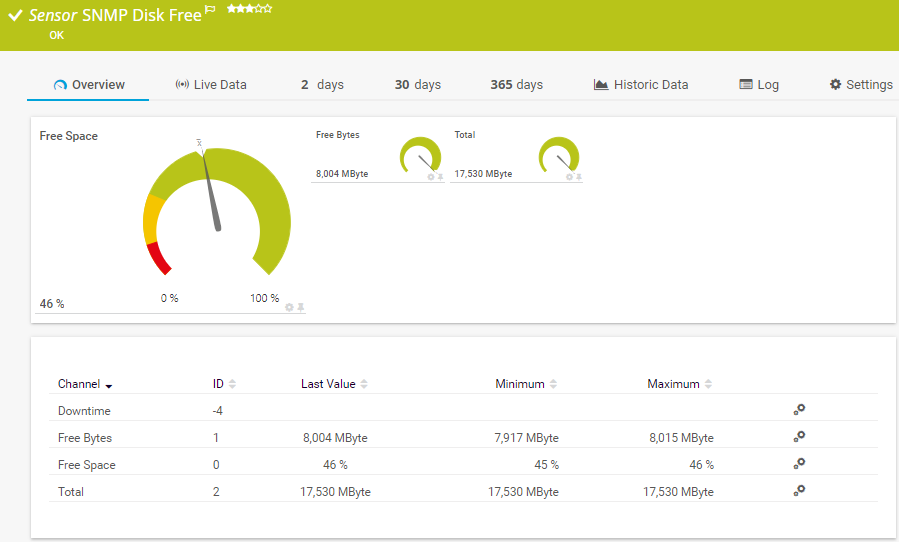
Live traffic data graph in PRTG
PRTG is more than just a monitoring tool; it is designed to fit seamlessly into your workflow. With flexible licensing, responsive support and a proven track record of reliability, our monitoring solution ensures you get the most out of your storage infrastructure without unnecessary complexity.
Sign up and start monitoring without complicated contracts or hidden fees. Enjoy transparent pricing and a flexible approach that fits your business needs. Easily scale your monitoring setup as your infrastructure grows.
Get expert help when you need it. Our experienced support team responds quickly to guide you through any issue and makes sure you get the most out of PRTG. You can rest assured that we have your back with solutions tailored to your situation.
Adjust PRTG to your specific needs. Configure sensors and create personalized dashboards that match your goals, giving you full control over how you monitor and analyze free disk space.
PRTG comes with more than 250 native sensor types for monitoring your entire on-premises, cloud, and hybrid cloud environment out of the box. Check out some examples below!
See the PRTG Manual for a list of all available sensor types.
Custom alerts and data visualization let you quickly identify and prevent storage space issues.
PRTG is set up in a matter of minutes and can be used on a wide variety of mobile devices.

For NetApp, Paessler has proven to be one of the qualified, best-of-breed infrastructure and application providers whose products have been tested to expertly integrate with NetApp storage systems.
What does this mean for you?
Partnering with innovative IT vendors, Paessler unleashes synergies to create
new and additional benefits for joined customers.

baramundi and PRTG create a secure, reliable and powerful IT infrastructure where you have everything under control - from the traffic in your firewall to the configuration of your clients.
IT that works constitutes a business-critical basis for a company's success. Availability and security must be defined for the respective purpose and closely monitored – by OT and IT alike.
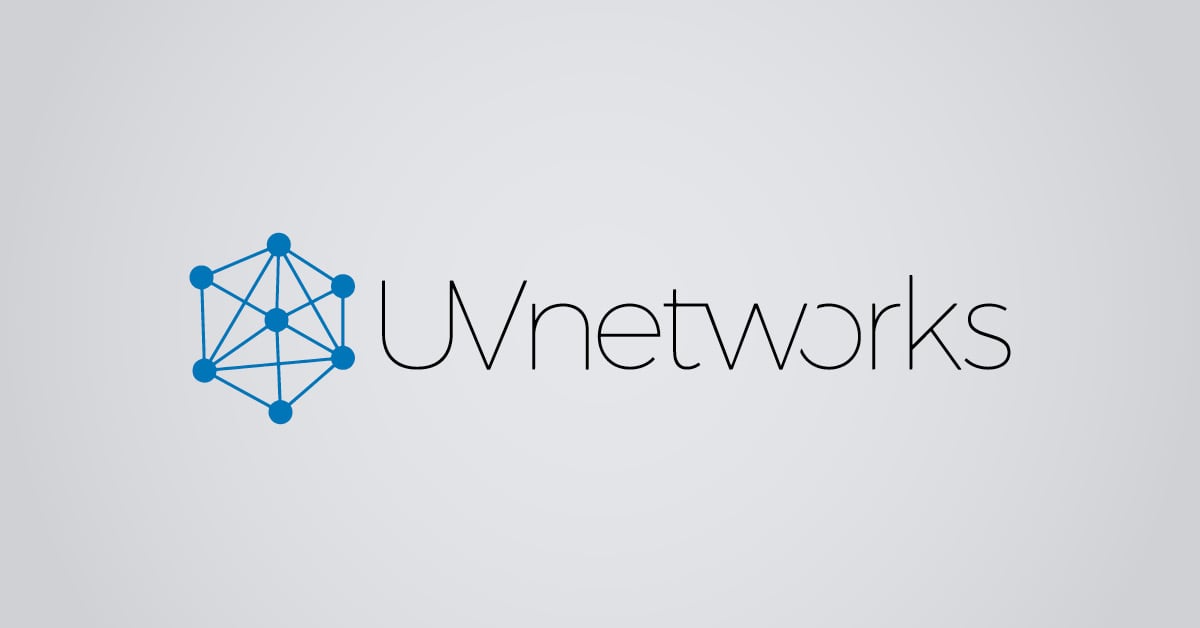
UVexplorer integrates tightly with PRTG to bring fast and accurate network discovery, detailed device inventory, and automatic network mapping to the PRTG platform.
Real-time notifications mean faster troubleshooting so that you can act before more serious issues occur.
Network Monitoring Software – Version 24.4.102.1351 (November 12th, 2024)
Download for Windows and cloud-based version PRTG Hosted Monitor available
English, German, Spanish, French, Portuguese, Dutch, Russian, Japanese, and Simplified Chinese
Network devices, bandwidth, servers, applications, virtual environments, remote systems, IoT, and more
Choose the PRTG Network Monitor subscription that's best for you
A free disk space monitoring tool helps you track and analyze the available and used space on your storage devices, such as hard drives, SSDs, or flash drives. These tools highlight which files, folders, or apps consume the most space and offer insights to optimize storage and prevent system slowdowns.
PRTG provides a comprehensive storage analyzer that scans and reports on disk space usage. It shows detailed metrics like file size, largest files, and disk usage across subfolders. With customizable dashboards and real-time scan results, you can visualize data using formats like pie charts and treemaps to make informed decisions quickly.
Put some clear and concise content in here. Keep your reader in mind. What are they trying to do? What are they hoping to learn? Why are they reading this? Help them out and use the tone and voice of your organizationYes, PRTG supports disk space monitoring on both Windows 10 and Windows 11 operating systems. It can scan and analyze storage drives, track junk files and system files, and even identify problems that traditional Windows Explorer might miss. This makes it easy to keep your Microsoft-based systems running efficiently.
PRTG stands out by offering broader network monitoring functionality compared to apps like TreeSize or WinDirStat, which focus solely on local storage. In addition to disk space analysis, PRTG provides network performance monitoring, device tracking, and customizable alerts, making it a more powerful solution for complex IT environments.
PRTG offers an intuitive user interface with features like tree view navigation and easily customizable dashboards. You can quickly identify storage bottlenecks, such as duplicate or large files, and receive real-time alerts when critical thresholds are reached. This streamlined approach reduces the complexity of monitoring and managing disk space.
Yes, PRTG helps you clean up and optimize your storage by giving you a clear view of what is taking up the most space on your drives. It highlights junk files, unnecessary system files, and the largest files, allowing for efficient disk cleanup. By proactively managing storage, you can prevent space-related issues and ensure your system runs smoothly.
In PRTG, “sensors” are the basic monitoring elements. One sensor usually monitors one measured value in your network, for example the traffic of a switch port, the CPU load of a server, or the free space on a disk drive. On average, you need about 5-10 sensors per device or one sensor per switch port.
Paessler conducted trials in over 600 IT departments worldwide to tune its network monitoring software closer to the needs of sysadmins. The result of the survey: over 95% of the participants would recommend PRTG – or already have.
Paessler PRTG is used by companies of all sizes. Sysadmins love PRTG because it makes their job a whole lot easier.
Bandwidth, servers, virtual environments, websites, VoIP services – PRTG keeps an eye on your entire network.
Everyone has different monitoring needs. That’s why we let you try PRTG for free.